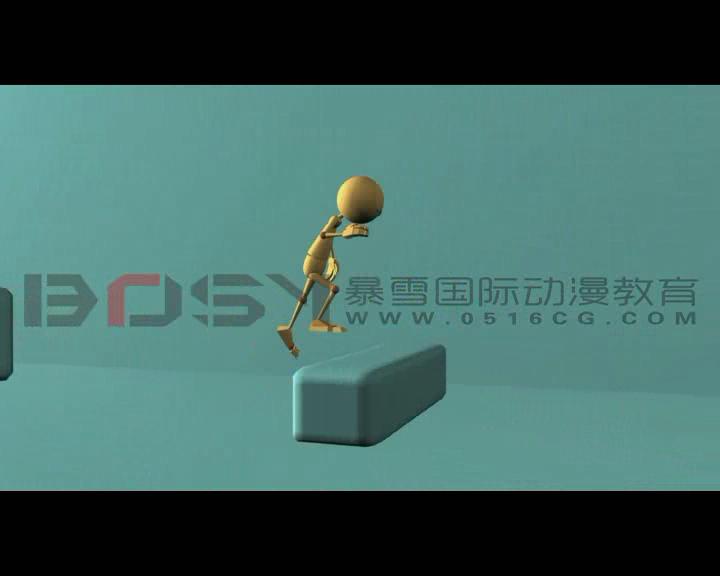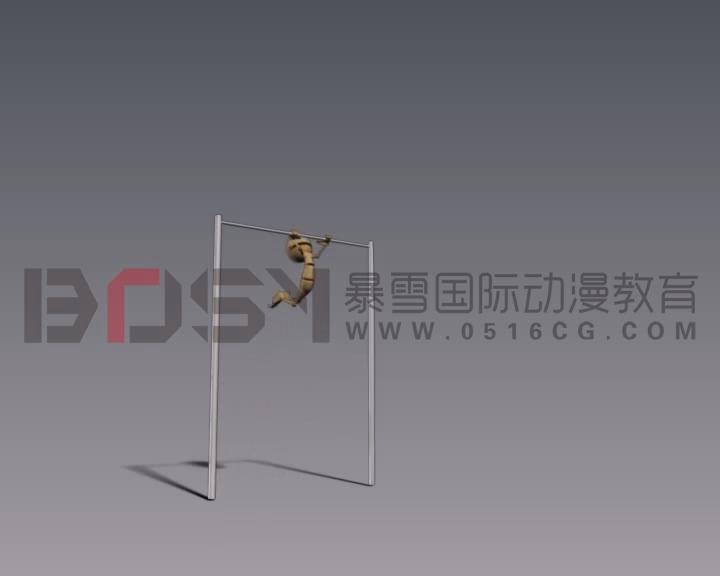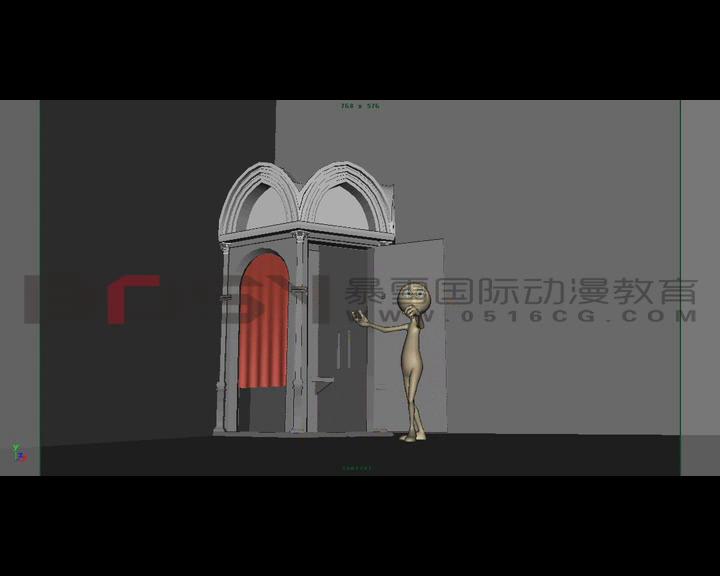Maya動畫教程
maya相機(jī)動畫跟蹤
MAYA攝象機(jī)跟蹤基礎(chǔ):
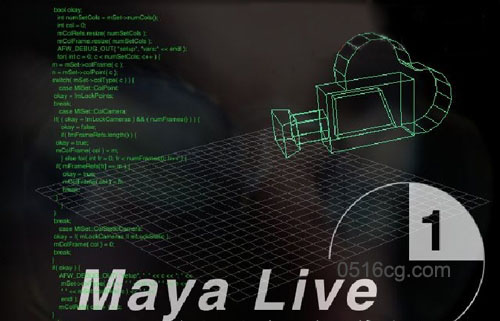
1)打開插件管理
2)鉤選MAYALIVE
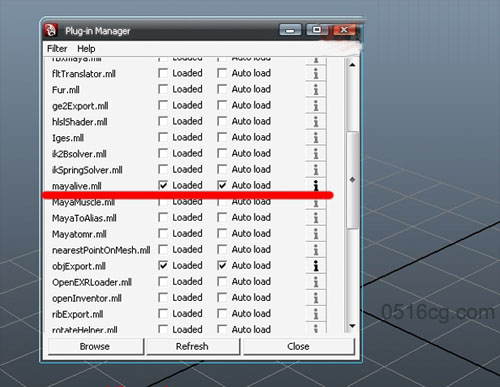
3)在下拉菜單中打開LIVE4)建立新場景
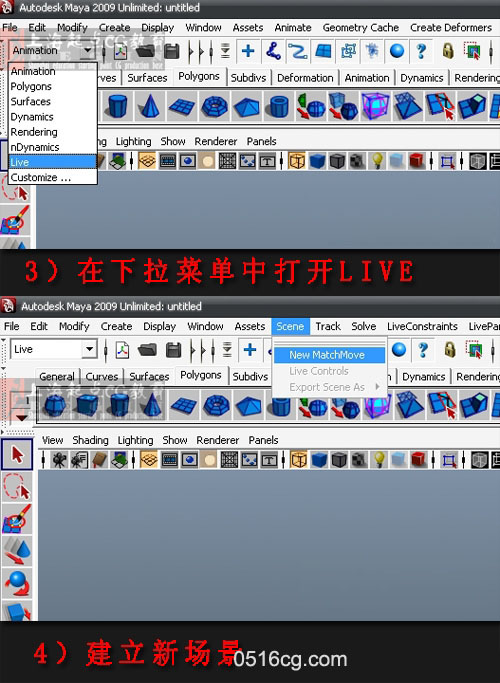
5)導(dǎo)入需要跟蹤的文件
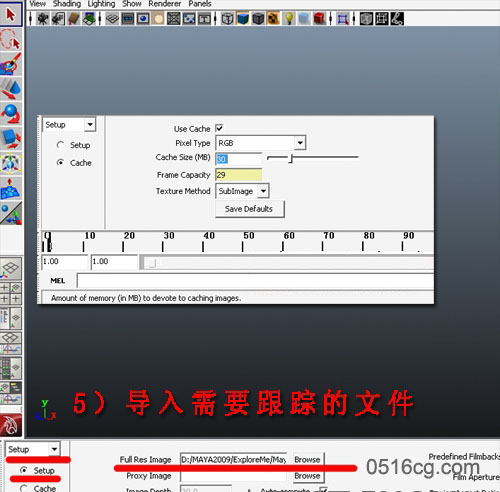
6)根據(jù)素材合理建立跟蹤點(diǎn)!
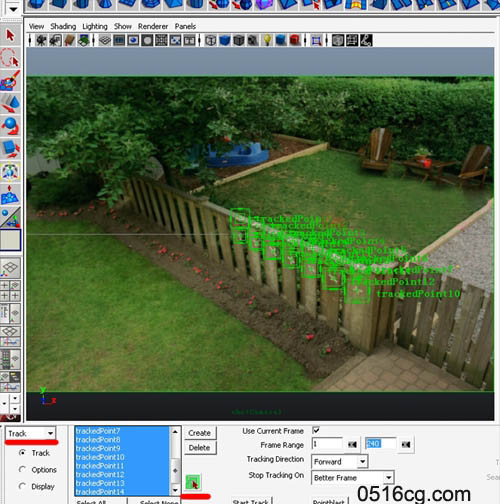
7)設(shè)置好范圍,然后開始解算
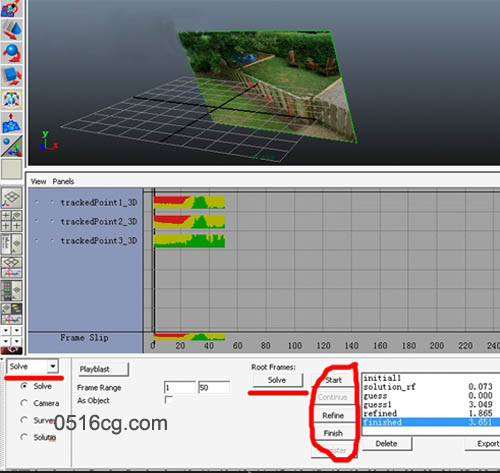
8)選擇跟蹤點(diǎn),建立參考平面
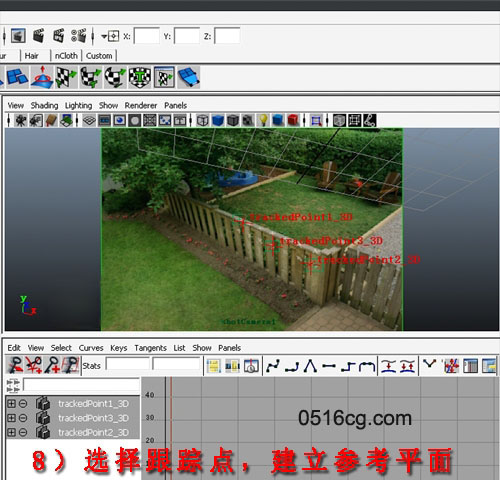
9)最后,根據(jù)需求建立模型,渲染輸出后導(dǎo)入后期軟件編輯
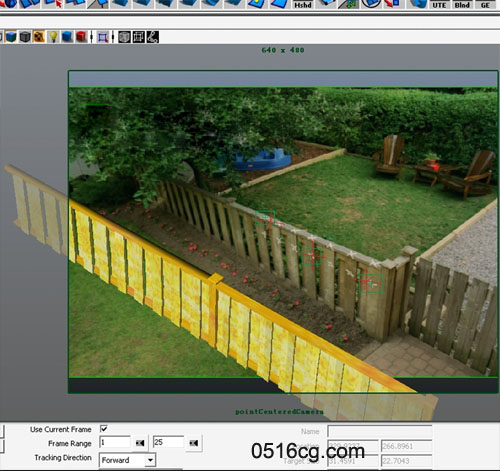
上一篇:maya物體融合動畫
下一篇:maya音樂動畫